In the hospitality industry, flexibility is essential for delivering exceptional guest experiences. While the initial booking process is vital, what happens after the booking — such as room upgrades, adjustments, or transfers — is equally important. One common situation is when a guest, after reserving a room, wishes to change to another available room. Whether it’s due to personal preference, maintenance issues, or upselling opportunities, hotels must be equipped to handle room transfers quickly and efficiently.
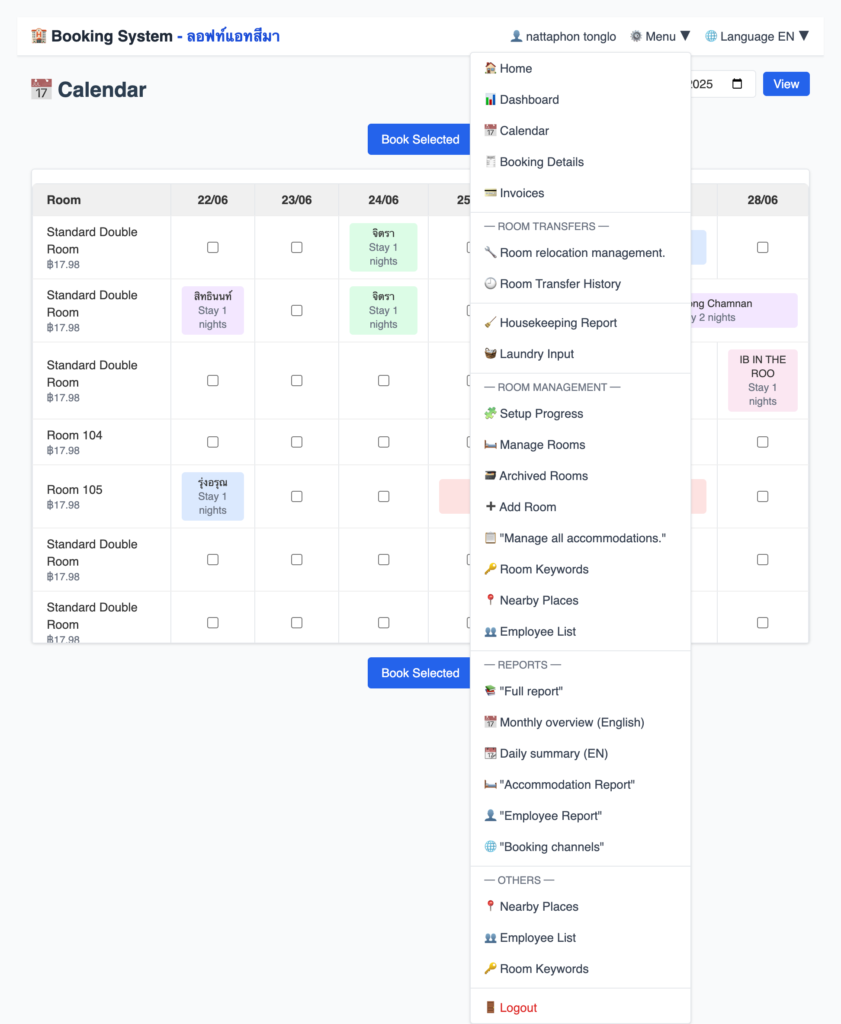
Modern hotel management systems now include a robust room transfer management module. This feature allows hotel staff to change a guest’s assigned room, check for availability on specific dates, and maintain a secure log of the entire transfer process — ensuring accountability and operational clarity.
In this comprehensive guide, we’ll explore how a room transfer system works, its benefits, best practices, and why every hotel should integrate this function into their operations.
📌 What Is a Hotel Room Transfer System?
A room transfer system is a dedicated feature within a hotel property management system (PMS) that allows authorized staff to move a guest from one room to another during an existing booking.
This functionality supports:
- Room upgrades
- Resolving complaints (e.g., noise, view, etc.)
- Technical issues (e.g., air conditioning failure)
- Consolidating group bookings
- Upselling better room categories
The process must be handled with precision, and the system must maintain an audit trail of who performed the transfer, when, and from which room to which room.
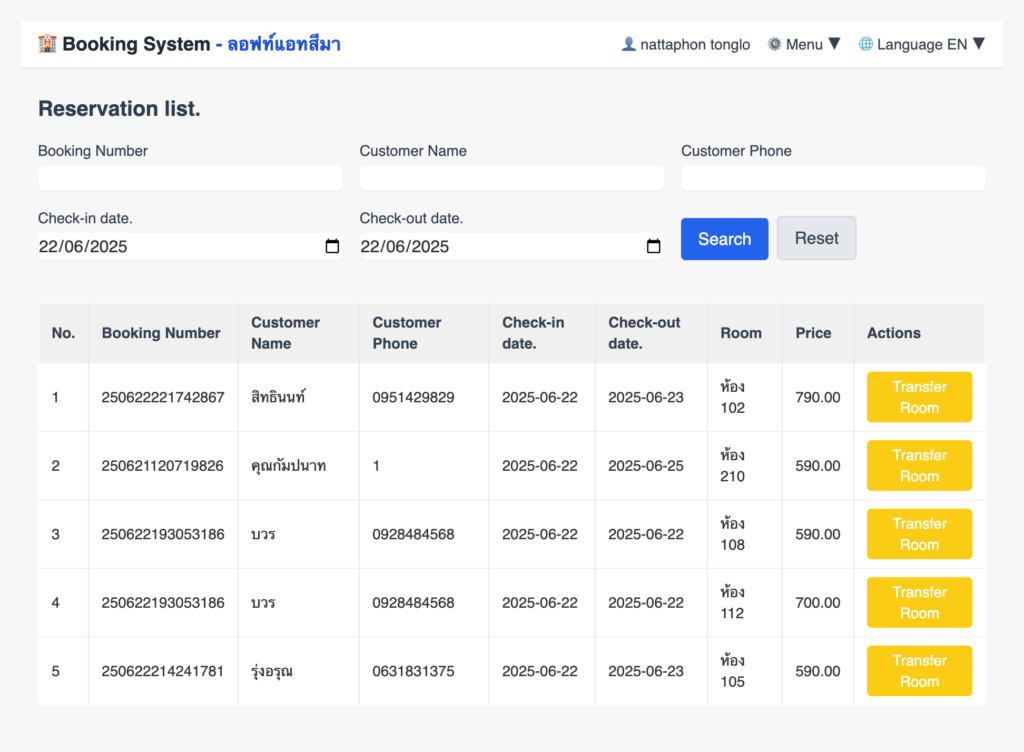
🔁 The Room Transfer Workflow: Step-by-Step
1. Identify Booking for Transfer
The staff logs into the hotel system and navigates to the booking management section. They search using the guest name, booking number, or check-in date.
Once the reservation is found, the staff clicks the “Transfer Room” button next to the guest’s room.
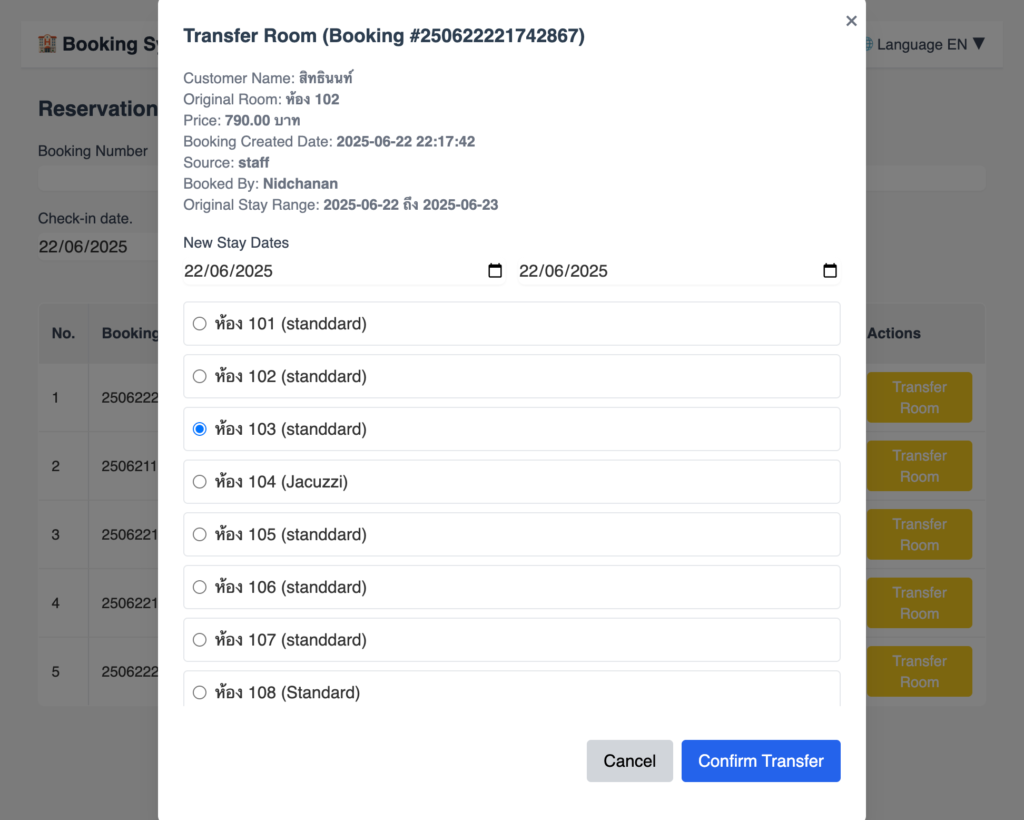
2. Select a Date to Check Availability
Before transferring the guest, the system requires the staff to choose the date of transfer.
For example, if the guest is staying from June 22 to June 25, and they request a transfer starting June 23, the staff selects June 23 as the transfer start date.
✅ This ensures the system checks only rooms that are available from the selected date onward — avoiding conflicts with other reservations.
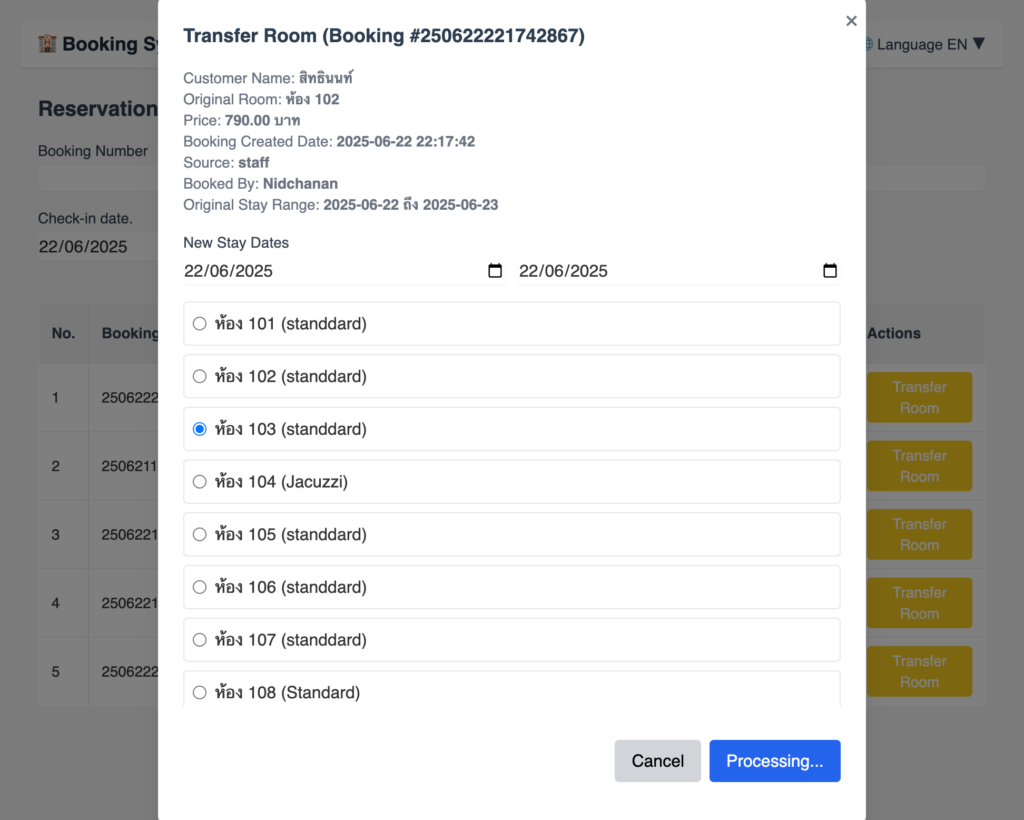
3. View Available Rooms on Selected Dates
Once the transfer date is selected, the system queries the database and displays a list of all rooms that are available for the specified date range.
Each room shows:
- Room name and number
- Room type (e.g., Deluxe, Suite)
- Capacity
- Price per night
- Amenities (optional)
This real-time availability ensures the staff does not accidentally assign a room already booked by another guest.
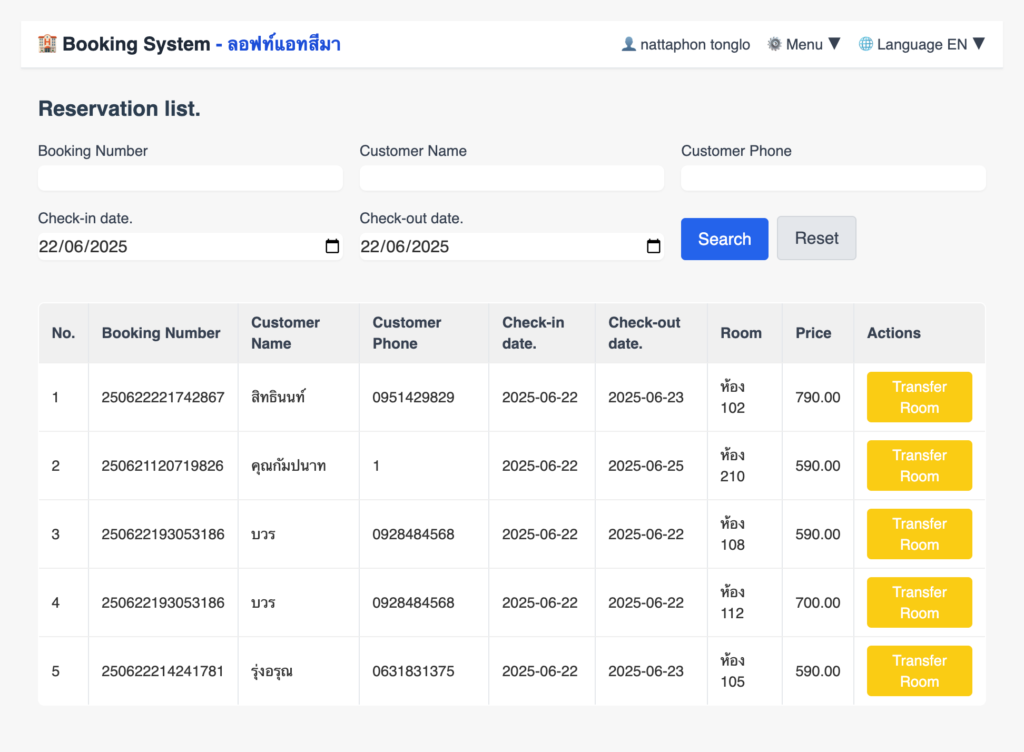
4. Select New Room and Confirm Transfer
The staff selects the desired available room and clicks the “Confirm Transfer” button.
The system then:
- Updates the guest’s booking details with the new room assignment
- Adjusts pricing if needed
- Saves the change in the room assignment log
- Keeps the original booking number and guest profile intact
5. Log the Transfer for Audit Trail
A room transfer log is automatically created. This log includes:
- Original room ID and name
- New room ID and name
- Guest name and booking number
- Staff member who performed the transfer
- Original stay dates
- New transfer date range
- Timestamp of transfer action
This data is crucial for:
- Audit compliance
- Front desk communication
- Managerial oversight
- Handling disputes
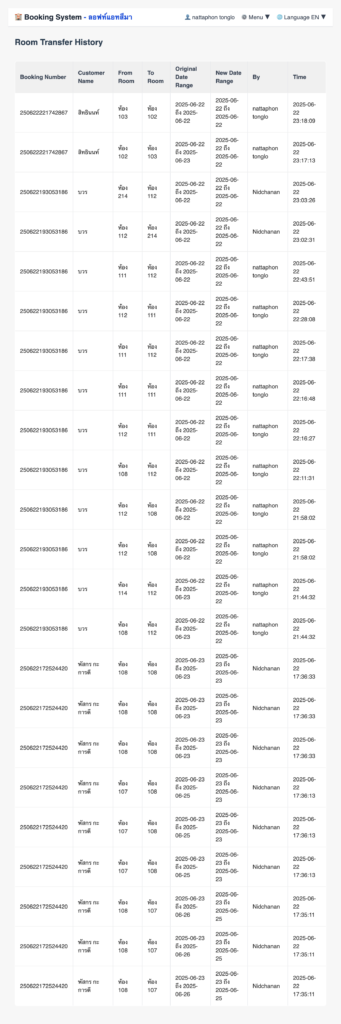
📊 Benefits of a Room Transfer System
| Benefit | Description |
|---|---|
| ✅ Flexibility | Easily accommodate guest room change requests without errors |
| ✅ Real-time availability | Ensures rooms shown are truly available on selected dates |
| ✅ Accountability | Staff actions are recorded, including date/time and employee name |
| ✅ Guest satisfaction | Quicker responses to issues or requests lead to better reviews |
| ✅ Internal transparency | Managers can review transfer history at any time |
🧠 Real-World Scenarios Where Room Transfers Matter
🔄 Guest Request
A guest booked a street-view room but requests a quieter location. The staff checks room availability for the remaining dates and processes the transfer in seconds.
⚠️ Maintenance Problem
The air conditioner stops working. Instead of waiting for repair, staff quickly moves the guest to a similar or better room and logs the reason for transfer.
💼 Upsell Opportunity
At check-in, a front desk agent offers an upgrade to a suite. If accepted, they transfer the room in the system, adjust the price, and issue a new invoice if needed.
🔒 Full Traceability with Transfer History
Every transfer action is recorded in a room_transfer_log table. A dedicated admin page displays the following:
- Booking Number
- Guest Name
- From Room → To Room
- Original Stay Dates
- New Stay Dates
- Staff who performed the action
- Timestamp
Managers can filter, export, and review these logs at any time — ensuring full visibility over room movements.
This is particularly useful for:
- Night shift reviews
- Accounting reconciliation
- Dispute resolution with guests
- Staff training and accountability
🧰 Technical Features of the Transfer System
- Dynamic room availability checker
- AJAX-powered modal with real-time room listings
- Multi-language support (for staff across different regions)
- Permission control (only certain roles can transfer rooms)
- Audit logs with full transfer trail
🌐 Multi-Language Interface
For global hotels or chains with multilingual staff, the room transfer interface is fully translatable. Each label (e.g., “Confirm Transfer”, “Available Rooms”) is integrated with the system’s translation engine using __(‘key’).
Admins can define translations for:
- Field labels
- Buttons
- Warnings
- Log headings
This ensures consistency and usability across diverse hotel teams.
✅ Best Practices When Using the Room Transfer Feature
- Always confirm availability for exact transfer dates
- Inform the guest and get verbal or written confirmation (if needed)
- If price changes, reissue invoice or receipt
- Make sure the new room is clean and ready before transferring
- Double-check the room transfer log for completeness
📈 Room Transfer Reporting & Analytics
Management can use transfer logs to generate insights such as:
- Most frequently transferred room types
- Staff members performing the most transfers
- Transfers by reason (guest request, maintenance, upsell)
- Transfer rate vs. occupancy rate
These analytics can inform policy updates, pricing strategy, and training programs.
🧩 Integration with Other Hotel Systems
- Housekeeping: Get notified when a room is freed up due to transfer
- Billing System: Auto-adjust final billing upon upgrade
- CRM: Log room transfer reason to guest profile for future personalization
- Booking Engine: Ensure real-time inventory sync
🛠️ Implementation Tips
- Train staff on how to use the transfer modal
- Limit transfer access to specific roles (e.g., front desk, admin)
- Include transfer reason dropdown (optional)
- Regularly review transfer logs for accuracy
🎯 Final Thoughts
Room transfers are a common reality in hotel operations. Whether due to guest preference or hotel logistics, handling them efficiently is key to delivering excellent service.
A well-designed hotel room transfer management system empowers staff to take action confidently, with minimal errors and full traceability.
If you’re looking for a system that supports real-time room availability, multi-language UI, full audit logging, and a streamlined transfer experience — this is the feature you need.
🚀 Try It in Action
Experience the room transfer workflow today with our hotel management platform:
✔️ View active bookings
✔️ Transfer guests in one click
✔️ See complete transfer history
