In the fast-paced world of hospitality, operational efficiency and seamless guest experiences are the keys to success. As technology continues to shape the industry, hotel room management systems have become an indispensable part of hotel operations. These systems are more than just room assignment tools — they are the digital foundation for handling everything from booking numbers to payment approval, slip uploads, and even additional service billing.
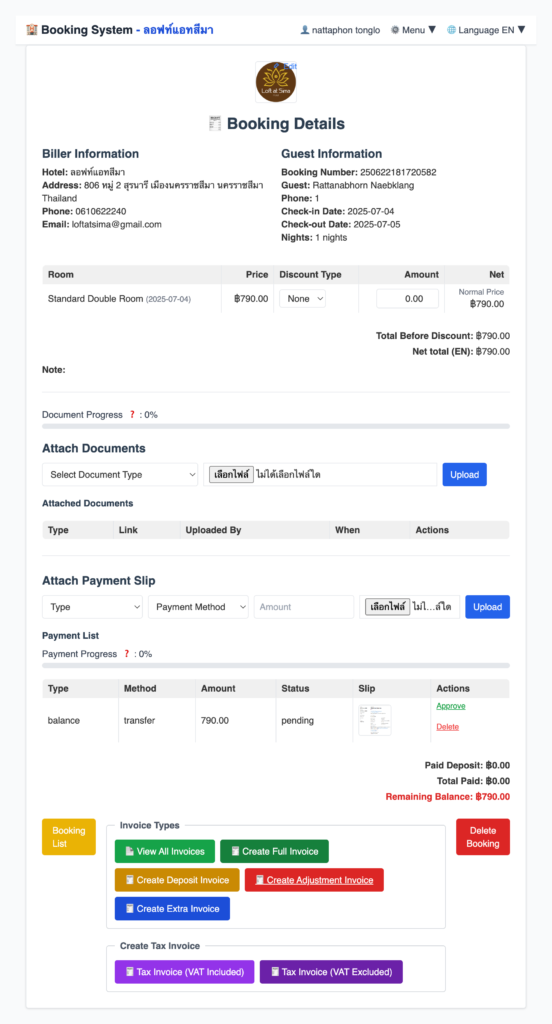
This article offers a comprehensive overview of a modern hotel room management system designed to manage not only room reservations but the entire lifecycle of a hotel transaction — including full or partial payment collection, slip verification, document uploads, billing for extra services, financial approvals, and more. If you’re running or planning to implement a hotel management system, this guide will walk you through each step and highlight features that can dramatically improve your workflows.
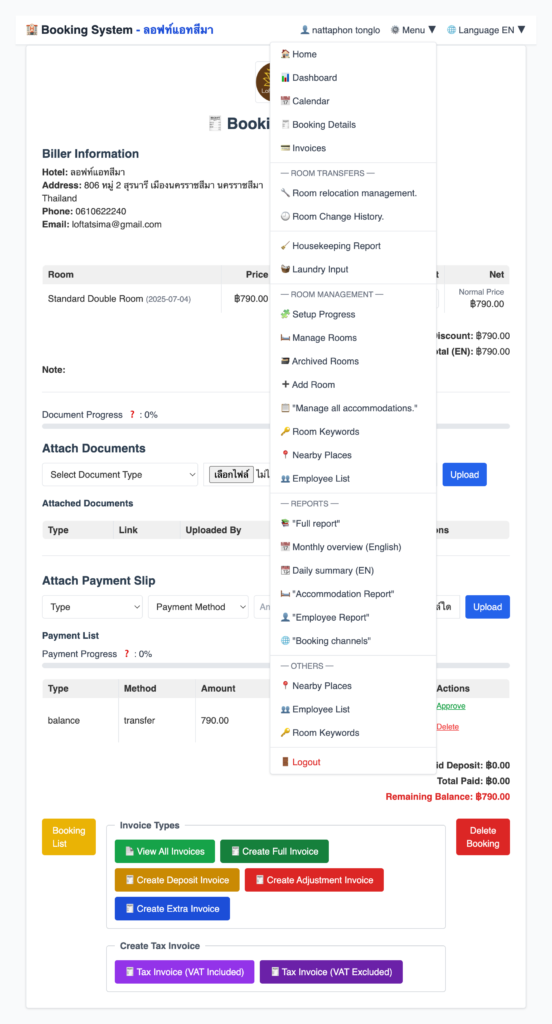
📌 Step 1: Booking Confirmation and Reservation Number
Every reservation begins with a confirmed booking. When a guest reserves a room, the hotel management system automatically generates a unique booking number. This booking number acts as a reference ID for all future actions related to the reservation.
✅ Why Booking Numbers Matter:
- Trackable: It enables staff to access all relevant booking information instantly.
- Centralized: All actions—payment, documents, slips, and additional charges—are tied to this number.
- Guest Communication: It provides a reference for emails, receipts, and support.
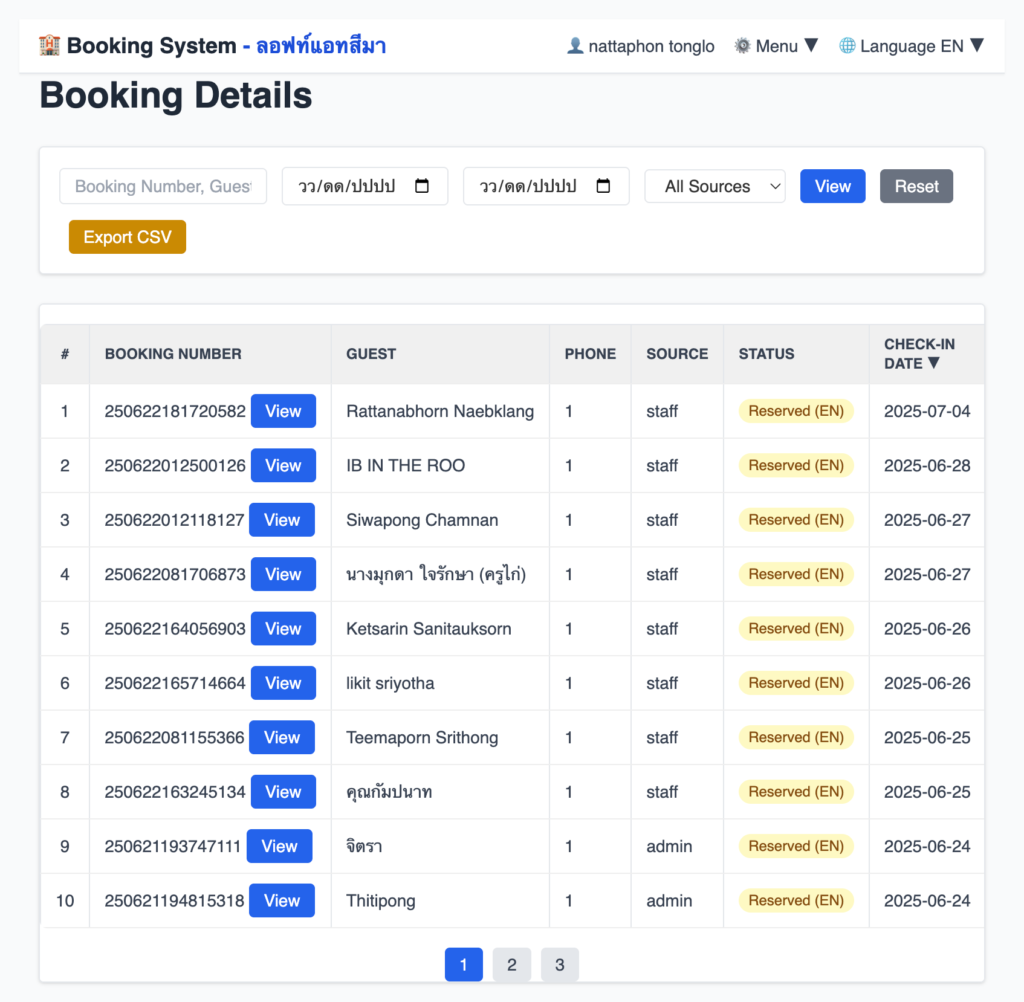
💳 Step 2: Payment Collection – Full or Partial
After a booking is confirmed, the next crucial step is collecting payment. Depending on the hotel’s policy, the system allows for:
- Full payment upfront
- 50% deposit at booking and 50% upon check-in
The system makes this flexible by letting staff configure whether the reservation requires a deposit or balance.
🔄 Payment Methods Supported:
- Bank transfers (with uploaded slips)
- Credit card payments
- Cash payments at the front desk
Each payment is logged into the system under the guest’s booking number and categorized by type (deposit, balance) and method (transfer, credit, cash).
📤 Step 3: Uploading Payment Slips
Once a customer transfers the payment, especially via bank transfer, they must upload the payment slip. This action is done directly through the booking number’s interface.
📎 Key Features:
- Upload support for images and PDFs
- Multiple file upload
- Tied directly to the correct payment record
- Admins and financial approvers can view and approve/reject slips
This is a critical step for both audit purposes and guest service confirmation.
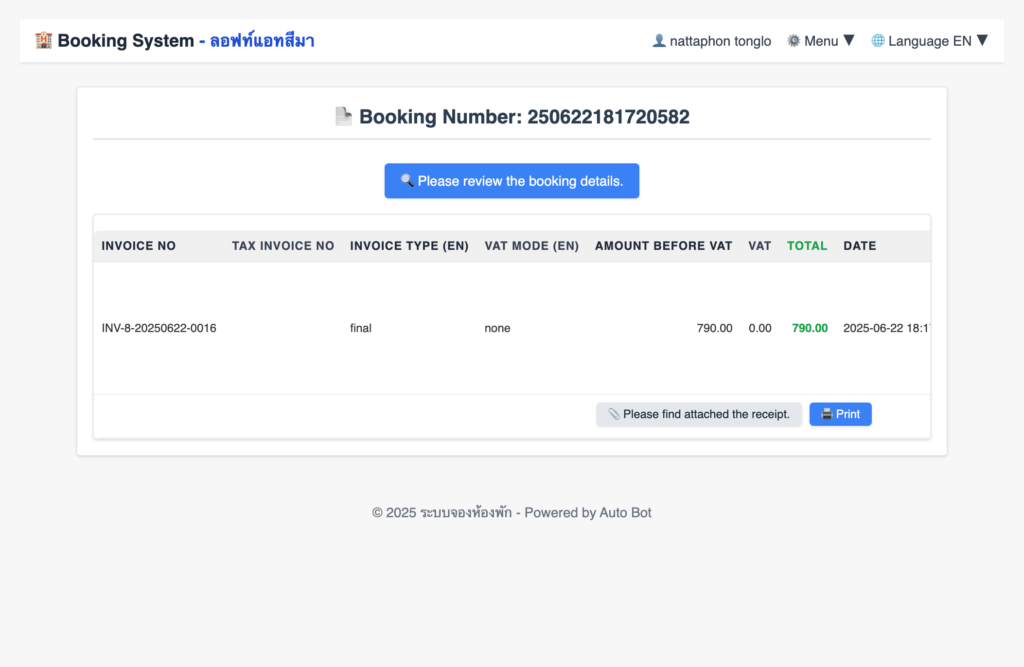
🛎️ Step 4: Guest Check-In and Check-In Document Upload
On arrival, the guest proceeds to check-in. The front desk staff can:
- Upload the check-in document (e.g., signed registration card or ID copy)
- Review prior payment history
- Collect and record balance payments, if not already paid
If there’s a remaining balance, a new payment slip is created and uploaded again, following the same flow.
➕ Step 5: Adding Extra Charges
During the stay, guests might request additional services such as:
- Extra beds
- Additional pillows
- Airport shuttle
- Room upgrades
- Damage deposit
The system allows staff to add these extras dynamically and issue new payment slips and custom bills linked to the same booking number.
🧾 Invoice and Slip Creation
All extra charges can be:
- Grouped into a single invoice
- Issued individually
- Printed for the guest
- Archived for financial approval
This helps maintain complete billing transparency and improves guest trust.
🧑💼 Step 6: Role-Based Access and Hotel-Wide Use
This hotel room management system is built to support multi-user access, ideal for:
- Front desk staff (booking, check-in, document upload)
- Housekeeping (status updates, readiness)
- Finance staff (reviewing and approving slips)
- Hotel managers (reporting and dashboard access)
Each user has access to relevant features only, ensuring security and accountability.
✅ Step 7: Financial Approval Workflow
Once payments and slips are uploaded, they don’t become “confirmed” until a financial approver or admin reviews and approves them.
💼 The Financial Approval Module Includes:
- Viewing uploaded slips
- Verifying payment details
- Clicking Approve to mark payment as confirmed
- Rejecting or deleting incorrect slips
Every approval is recorded with:
- Approver name
- Timestamp
- Booking reference
📊 Step 8: Financial Progress Indicator (50%, 100%)
The system includes a real-time payment progress bar visible on the booking detail page. This shows:
- 0% – no payment recorded
- 50% – deposit received
- 100% – full payment confirmed
This is useful for:
- Quick staff reference
- Pre check-in checks
- Managerial reports
🗃️ Step 9: Slip Management and Audit
Mistakes happen. That’s why the system includes:
- A Delete Slip button (admin only)
- The ability to print any slip retroactively
- Slip history per booking number
This feature is essential for audits and financial reconciliation.
🌐 Real-Time Reporting and Admin Control
In addition to per-booking workflows, the admin panel includes:
- Daily transaction summaries
- Total unpaid bookings
- Approved vs. pending document uploads
- Export options (PDF, Excel)
- Filtering by payment method, date range, or user
🔒 Security and Data Compliance
Because this system deals with financial data and personal documents, it also includes:
- Secure file storage with access control
- Audit logs for every action taken
- Session protection and role validation
- SSL encryption support
🎯 Benefits of This Hotel Room Management System
| Feature | Benefit |
|---|---|
| ✅ Booking number system | Full traceability |
| ✅ Slip uploads | Verifiable proof of payment |
| ✅ Extra charges | Dynamic billing options |
| ✅ Approvals & roles | Clear workflows |
| ✅ Financial progress | Easy reporting |
| ✅ Print-ready bills | Faster check-out |
| ✅ Admin control | Better audit and oversight |
🚀 Use Case: Real Hotel Workflow Example
Scenario:
- Guest books online → gets booking number BK-45678
- Pays 50% via bank transfer
- Uploads transfer slip
- Finance team approves slip (progress: 50%)
- Guest arrives → pays remaining 50%
- Staff uploads check-in document + final payment slip
- Adds damage deposit and extra bed
- System issues new invoice
- Finance approves final slip (progress: 100%)
- Admin prints all documents as guest checks out
All actions are stored under BK-45678.
🔁 Integrations & Future Features
Planned or available integrations:
- POS system for mini-bar, food
- Loyalty/CRM platforms
- e-Tax invoice generation
- WhatsApp/LINE integration for guest notifications
- Multi-language UI for global teams
Ready to simplify your hotel operations?
👉 Try our full-featured hotel booking and financial approval system today at
https://polystay.world/login.php?lang=en
